Page 1 of 1
NO PHOTOS
Posted: Sat Jan 12, 2019 9:43 pm
by RichardG
Sorry if this is a repete in the little box it says no selection , but there was until i submited. are my file photos wrong?
Re: NO PHOTOS
Posted: Sat Jan 12, 2019 10:52 pm
by RichardG
how do u change from jepgs gif what ever tks
Re: NO PHOTOS
Posted: Sun Jan 13, 2019 10:02 am
by Harley_97
Richard, this is how I changed my picture from JPEG to GIF in windows.
To add an avatar photo in windows right click on the picture you want to use. Scroll down to open with paint and click on paint. In paint click on resize and select pixels, type 90 in the horizontal box and click ok. In the top left corner click on file, scroll down to save as and click on GIF Picture. Save as window will open, click on save. Your picture is now saved as a GIF and will now up load to your profile.
Re: NO PHOTOS
Posted: Sun Jan 13, 2019 10:32 am
by BobD
Photos I have posted including my avatar are all jpeg (.jpg) files. No need to change to .gif on my platform. The avatar requirements state 90 x 90 pixels with a maximum file size of 21 KB.
Additionally, other than the avatar, the forum software automatically resizes the photos. No need to resize them.
Resizing still needed for some photos.
Posted: Sun Jan 13, 2019 11:09 am
by Novice
Some pictures still haft to be resized it wont take My 4-5 Meg photos without resizing. I Need to set camera up for smaller file size but for many folks no resizing is necessary. I used "Image resizer" for both My 90x90 profile photo and reducing 5 meg photos. QUESTION what is max photo size for new forum ? and if You don't get a green check in the right box it didn't accept Your photo.
Re: NO PHOTOS
Posted: Sun Jan 13, 2019 11:15 am
by BobD
Jim, that is odd that you had to resize some of your 4-5 MB photos. I used one of my photos as a test that was originally 9MB. The forum software automatically resized it to 397KB. (1077 X 800 pixels)
Re: NO PHOTOS
Posted: Sun Jan 13, 2019 12:04 pm
by John.Zibell
Just to see if a jpg can be posted. This one is 6.6 Mb. Looks like they can on the forum, but so far not in a PM.
Re: NO PHOTOS
Posted: Sun Jan 13, 2019 12:15 pm
by RichardG
FOR THE LIFE OF ME [TO USE MOMS TERM] where do you enter all those 1443db 34 pixles wct in the screen it don't show any place to find them what am i missing, never been so lost. thank you for trying RIC--G.
Re: NO PHOTOS
Posted: Sun Jan 13, 2019 12:23 pm
by RichardG
John ,not only is that a beautiful car, but the perfect size photo. thank you for sharing , RICH-G
Re: NO PHOTOS
Posted: Sun Jan 13, 2019 12:29 pm
by Steve Jelf
Re: NO PHOTOS
Posted: Sun Jan 13, 2019 12:35 pm
by Bill Robinson
Re: NO PHOTOS
Posted: Sun Jan 13, 2019 12:36 pm
by rnwilliams
Re: NO PHOTOS
Posted: Sun Jan 13, 2019 12:42 pm
by BobD
You will then see the next message box below.
Re: NO PHOTOS
Posted: Sun Jan 13, 2019 1:03 pm
by RichardG
BOB the screen that comes up here is nuthing like what you sent --i go to the arrow then user control-profile tab-edit avir- choos'e file--locate photo, it regesters in the box , same numbers as file photo--when i submit the numbers go away and it says no photo selected.
Re: NO PHOTOS
Posted: Sun Jan 13, 2019 1:04 pm
by Steve Jelf
Bob has given you the gist of it. I'll show some of the in-between stuff. Here are the steps I use for posting a photo. The good news is that except for an avatar image, you don't have to resize. That's automatic.
Below the composing box find Attachments and click on that.
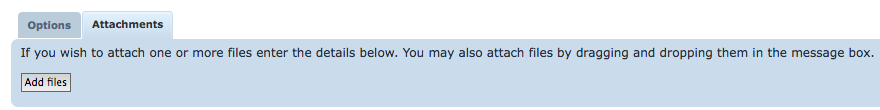
- Screen shot 2019-01-13 at 11.26.20 AM.png (10.6 KiB) Viewed 8307 times
Click on Add files.
Browse to the picture file you want to use. Click on it and click Open.
Beneath Add files the name of the picture file will appear. At the far right is STATUS. Green means go. Your file is OK to use. Click Place inline. The photo ID will appear in the composition box.
Click Preview. Your photo will appear in the Preview box. At this point you can add text in the composition box, or skip that and post only the photo. Click Submit and your photo and any comments with it will be posted.
Re: NO PHOTOS
Posted: Sun Jan 13, 2019 1:14 pm
by Steve Jelf
Oh. I guess the question is about posting an avatar photo. That's a little different. Have you been through all this?
viewtopic.php?f=2&t=31
Re: NO PHOTOS
Posted: Sun Jan 13, 2019 2:15 pm
by RichardG
STEVE, THANK YOU FOR HELPING, MY 23 YEAR OLD GRAND DAUGHTER IS COMING OVER THIS WEEK SOMETIME I WILL GET HER TO SEE WHAT YOU SENT AND FIGURE OUT FOR THIS DUMMY HOW I SHOULD HANDLE DOING THIS, RIC-G